Saturday, January 28, 2012
How To Remotely install Ardamax keylogger | Tut By:shr3y4sh |
Do you like this story?
In this Tutorial i will tell u how to setup a Ardamax keylogger!!,
First of all Download
Ardamax keylogger 3.8.5: Download Here
 1. check taskbar
1. check taskbar
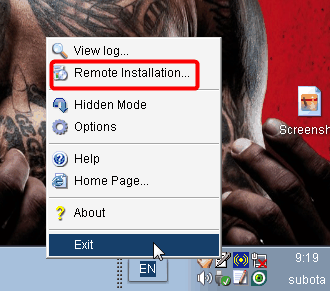
2. click on keylogger
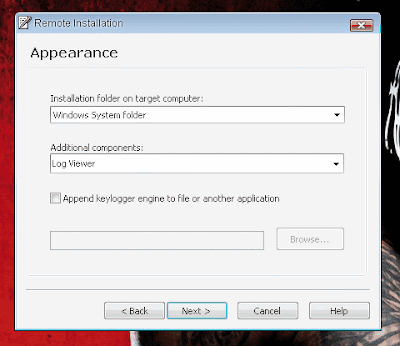
3.tick the given option press next
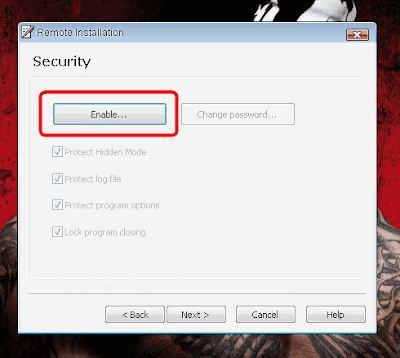
4. After this press Enable and then give a password for better security of the remote keylogger. Press next also See screen shot above in the photo
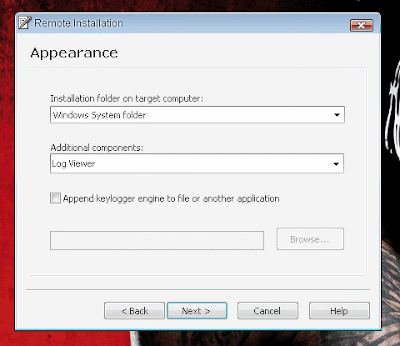
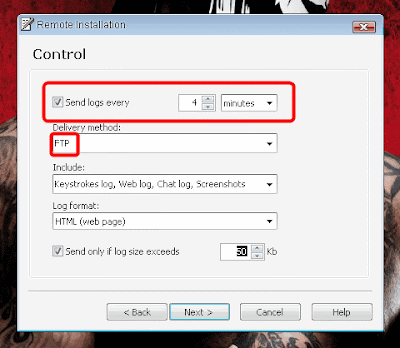
6. Now after pressing next in last step, choose the options as I did in scree shot below, you can also enable self destruct of keylogger at specific date, after that date the keylogger will be no more in the victim system to send you logs, how ever to keep that forever in that pc, till that victim’s computer is not formatted disable as I did and hit next as u see above.
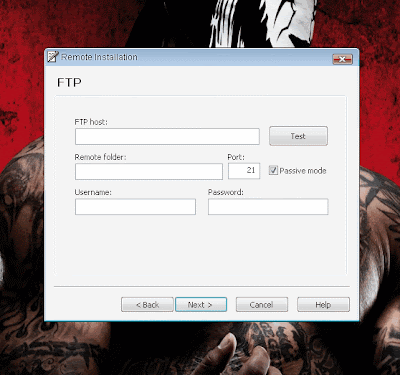
7.You can choose the way of delivery of logs to you, it can be email as well as ftp. You can choose ftp as it will be better, email can also be used, as keylogger will then email you logs and in ftp it will upload logs to remote server. For better email experience always use Gmail for using as email in remote keylogger as it will not block emails from ardamax keylogger, here I will use ftp and then press next. Before pressing next Here you can specify time also that after how much time interval the logs of victim computer should be sent to you check above
8. You will need a free ftp account here, You can make one at t35.com and they will tell you your ftp information in the end after you have created your account, following information will be given if you like you can use mail service.
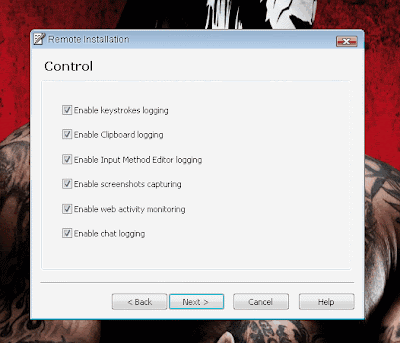
Enable all the options given and tick them.Like I did and press next
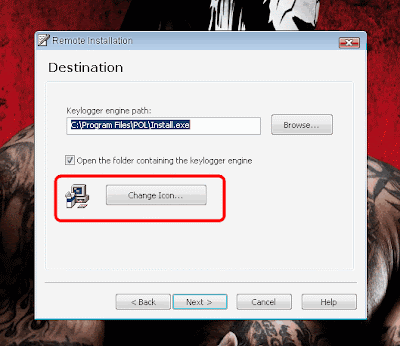
10. After that setup the screen shot quality in next step, I leave this one you that how much quality screen shot of victim screen you need. Press next again.
12. So you are done just spread it and you will start receiving logs inyourusername.t35.com point your browser here to watch all logs or else use Filezilla to download all logs.
enjoy :D:D !!
First of all Download
Ardamax keylogger 3.8.5: Download Here

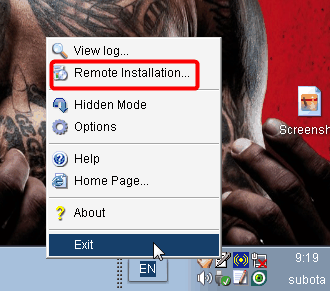
2. click on keylogger
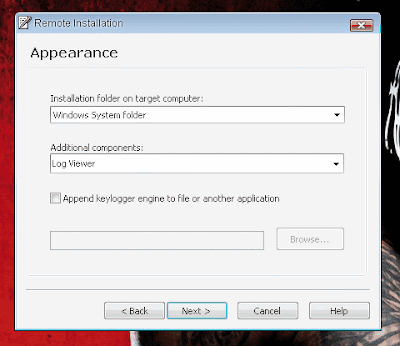
3.tick the given option press next
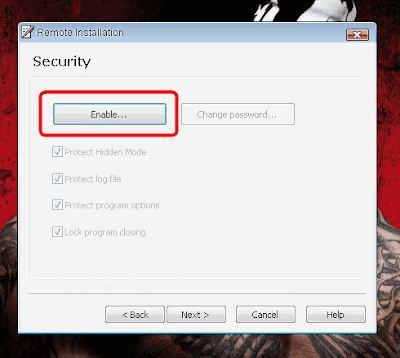
4. After this press Enable and then give a password for better security of the remote keylogger. Press next also See screen shot above in the photo
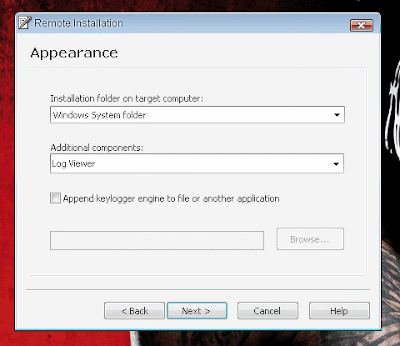
5. now uncheck update option and hit next.
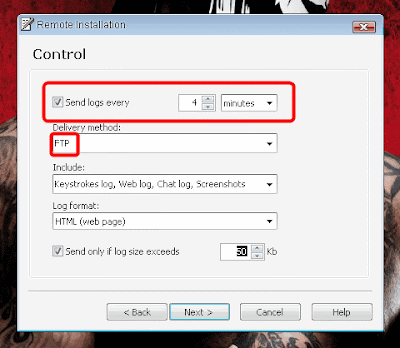
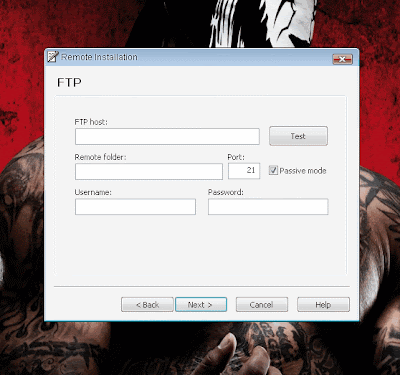
7.You can choose the way of delivery of logs to you, it can be email as well as ftp. You can choose ftp as it will be better, email can also be used, as keylogger will then email you logs and in ftp it will upload logs to remote server. For better email experience always use Gmail for using as email in remote keylogger as it will not block emails from ardamax keylogger, here I will use ftp and then press next. Before pressing next Here you can specify time also that after how much time interval the logs of victim computer should be sent to you check above
8. You will need a free ftp account here, You can make one at t35.com and they will tell you your ftp information in the end after you have created your account, following information will be given if you like you can use mail service.
- Ftp Host:- ftp.t35.com
- Username:- yourusername.t35.com
- Password:- chose ur own
- Port:- 21
So, put this information
You can test too, and a test file will be uploaded to your remote ftp server. Press next
You can test too, and a test file will be uploaded to your remote ftp server. Press next
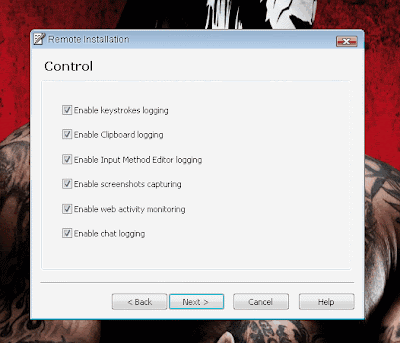
Enable all the options given and tick them.Like I did and press next
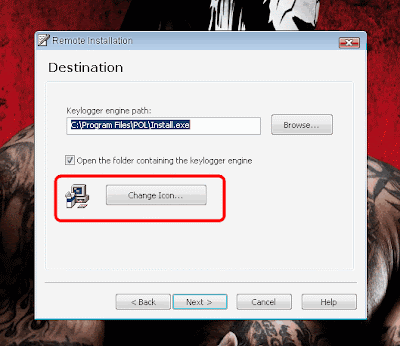
10. After that setup the screen shot quality in next step, I leave this one you that how much quality screen shot of victim screen you need. Press next again.
11. Now you have to give ardamax remote keylogger utility the path where you want that remote keylogger exe should be created in your computer, so that you may send it later to victim. I have given this path:
- C:\Program Files\POL\Install.exe and I have chosen installation package icon to fool the victim so that he may think it a software. Then hit next and hit finish and then go to :- C:\Program Files\POL\Install.exe here you will see that Install.exe is created now just copy it and send it to victim by email or any other mean, I’ll discuss all such means in my next post. See screen12. So you are done just spread it and you will start receiving logs inyourusername.t35.com point your browser here to watch all logs or else use Filezilla to download all logs.
enjoy :D:D !!
Blog Warning:
HEY VISITORS THIS IS A NOTE FROM ADMIN:
THIS WEBSITE IS BUILD BY ME ONLY FOR EDUCATIONAL PURPOSE I JUST WANT TO PROVIDE CYBER TIPS SO IF U USE THESE INFORMATION TO HARM ANY SUBSTANCE,COMMUNITY OR PERSON AND GOT CAUGHT THEN I AM NOT RESPONSIBLE FOR IT SO MIND MY WORDS HACKING IS A CYBER CRIME DON'T CHEAT OTHERS WITH YOUR POWERS
KNOWLEDGE IS FOR SHARING ASK-SHARE
THIS WEBSITE IS BUILD BY ME ONLY FOR EDUCATIONAL PURPOSE I JUST WANT TO PROVIDE CYBER TIPS SO IF U USE THESE INFORMATION TO HARM ANY SUBSTANCE,COMMUNITY OR PERSON AND GOT CAUGHT THEN I AM NOT RESPONSIBLE FOR IT SO MIND MY WORDS HACKING IS A CYBER CRIME DON'T CHEAT OTHERS WITH YOUR POWERS
KNOWLEDGE IS FOR SHARING ASK-SHARE
FOR MORE INFORMATION MAIL ME:
STSHREYASH50@GMAIL.COM










